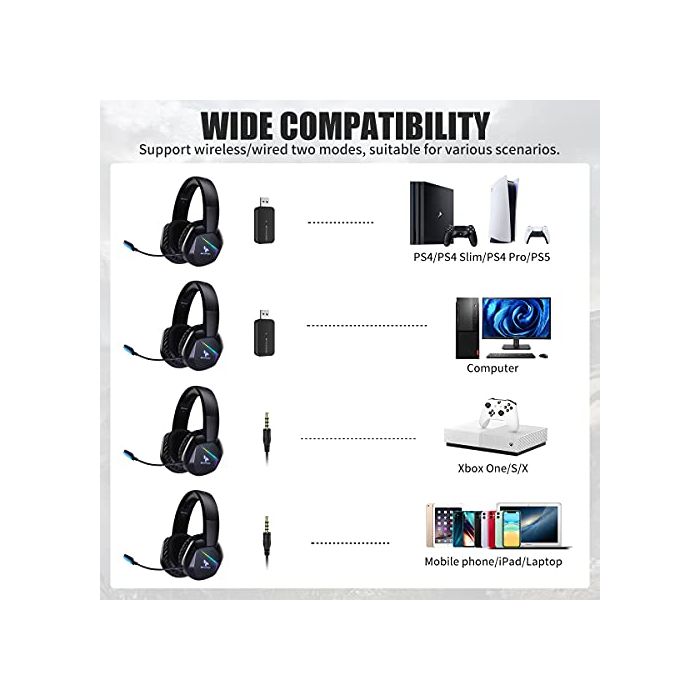SOMIC 2.4G Wireless Gaming Headset with Microphone for PS5, PS4, Computer Gamer Headphone with Stereo Sound, Detachable Mic, Soft Earmuffs, RGB LED Light, 10H+ Playtime (Xbox one in Wired Mode) GS401
From the brand

GS401 Wireless Gaming Headset
Detachable Noise Cancelling Mic
Colorful RGB Lights
Multiple Audio Experience Modes
-

Established in 1999, SOMIC is a modern group that integrates production, development and sales into one. As one of the earliest professional manufacturers of headphone in China, it is also one of the headphone manufacturers which have achieved great success in developing the international market.
-
-
-
-

G951S Cat Headset (3.5mm jack)
Widely compatible with PS4, PS5,Xbox One, Nintendo Switch, PC, Laptop, iPad, Smartphone.
-

GS510 Cat Headset(3.5mm jack)
Widely compatible with PS4, PS5,Xbox One, Nintendo Switch, PC, Laptop, iPad, Smartphone.
-

GS510 Wireless Gaming Headset
Widely compatible with PS4, PS5, Xbox One, Computer, Laptop, iPad, smartphone, MAC...
-

G951 Cat Headset (usb jack)
Widely compatible with PC, laptop, PS4, PS5, MAC.
-

GS401 Wireless Gaming Headset
Widely compatible with PS4, PS5, Xbox One, PC, Laptop, iPad,Laptop, MAC...
Product Description


|
|
|
|
|---|---|---|
50MM Powerful DriverBuilt-in 50mm unit, provide a rich bass effect, a high standard of hardware configuration, fidelity, quality performance is more strong. Perfect to enhance the atmosphere of gaming. |
Multiple Audio Experience ModesYou can switch game/ audio/ live broadcast three kinds of sound effects with one click, and easily experience a variety of professional sound effects. |
Flexible & Detachable MicrophoneThe flexible mic design with detaching, not only could 360 degrees capture your voice, but also can be detached out the headset while you don’t need to use it. |
|
|
|
|
|---|---|---|
Breathable EarmuffsDesigned with the hole in the inside of the earmuffs, enhance the breathable. The breathable and superior foam earmuffs reduce heat sweat that you can stay cool while gaming or chatting, allow staying the extreme comfort even after a long-time wearing. |
Adjustable HeadbandThe headband can be adjustable to fit the size of the head. The soft headbands give the comfort of real skin and the durability of the artificial leather. |
Easy-Access Controller
|


Strong Compatibility (Support Wireless & Wired Connection)
- 2.4 GHz Wireless Connection Mode: You just need to plug the USB transmitter into your devices (PC, laptops, PS4/ PS5), turn on the headset, and it works. Very easy to set up. *Note: If the blue light of the USB transmitter blinks, the headset connects unsuccessfully, please press the microphone button of the headset for 3 seconds to be re-matched and connected.
- Wired Connection Mode: You can connect the 3.5MM audio cable (included in the package) between the headset and your devices, and it works.
- Note: (1) After connecting the headset to your devices (wireless /wired mode), you need to make sure the headset as audio output and microphone input, save the changes to let it work correctly. At the same time, please disconnect other different microphone input devices if you want to use this headset microphone properly. (2) If you want to connect the headset with a USB transmitter, never plug any 3.5MM cable into the headset, else it can't work (Please distinguish mic and 3.5MM cable jack ).
Package Included:
- Headset x 1
- Detachable Mic x 1
- USB Transmitter x 1
- 3.5MM Audio Cable x 1
- Type-c Charging Cable x 1
- Manual x 1
How to connect with PC/ laptop computers, PS4/ PS5?
1. STEPS:
- (1). Connect the USB transmitter on the PC/ laptop/ PS4, PS5 console;
- (2). Press the power button for 3 seconds to turn on the headset;
- (3). When the LED light of the transmitter is a solid blue light, which means connect successfully; if it blinks, press the microphone button for 3 seconds to reconnect the headset.
2. Trouble Shooting:
- (1). After connecting the transmitter, the headset doesn't work?
- Firstly, please mare sure the transmitter connected to PC/ PS4/ PS5 properly. Secondly, please check your headset as audio output of PC/ PS4/ PS5 audio setting. Finally, please check you turn up the volume adjuster.
- (2). After connecting the transmitter, the mic doesn't work?
- Firstly, please mare sure the transmitter connected to PC/ PS4/ PS5 properly. Secondly, please check your headset as microphone input of PC/ PS4/ PS5 audio setting. Finally, please plug into the detachable mic and check you turn on the mic (the blue light of the mic was on).
- (3). How to know the headset is at low battery or needing a charge?
- When the power of the headset is less than 10%, the power indicator flashes red, please turn off the headset and connect the Type C cable to charge it. The red light is on when the headset is charging, and it is green when it is full.
3. Note:
- (1). If the headset is not worked more than 10 minutes, it will automatically turn off.
- (2). If you connect the headset with a USB transmitter, never plug the 3.5mm audio cable into the headset. The headset will power off and not work. (The 2.4GHz wireless and wired mode, you can only connect by one mode.)
How to connect with other devices with 3.5mm jack, such as Xbox one or mobiles?
- Connect the 3.5mm audio cable between the headset with other devices that with 3.5mm jack. The headset works as a normal wired headset; but function keys of headset are disable, you can only adjust the volume.
Product Quick Look
- 【50MM Driver & Stereo Surround Sound 】Designed with high-quality 50MM driver enhances the sensitivity of the speaker unit, bringing you superior sound quality, an excellent gaming experience, and enjoy the game.
- 【2.4G Wireless Connection】SOMIC wireless perfectly connected with multiple devices such as PC, PS4, and Mac. Wired compatibility via 3.5mm cable with PC, PS4, phone, mobile devices, and Xbox One. 2.4GHz wireless connection via USB transmitter with a range of up to 33ft that can be enjoyed uninterruptedly for up to 10 hours. *NOTE: Please distinguish mic jack and 3.5MM cable jack. When you use 2.4G wireless mode, never plug any 3.5MM audio cable into the 3.5MM cable jack else it can't work.
- 【Professional Mode & RGB Lighting】Equipped with the three kinds of sound mode, which can experience a variety of professional sound effects easily. Gaming -- Breathing RGB lighting of the earcups and the stereo sound, which can enhance the atmosphere of the whole game. Live -- Blue lighting of the earcups and fidelity sound, which can draw the distance between you and your friends. Audio -- White lighting of the earcups and superior audio immersion to provide you maximum entertainment.
- 【Detachable and Sensitive Microphone】 With the design of a detachable microphone, a special design can satisfy your life, the high sensitivity omnidirectional microphone can be flexible 160°rotating, and pick up your voice anywhere, which can let you use the headset as you like.
- 【Easy-Access Controller & Comfort】Integrated control button on the earcups with a rotary volume controller and microphone mute, allowing you to control the volume easily and mute the mic during the game. The memory foam full-cover ear cups and adjustable headband for comfort, the lightweight design reduces the pressure of the head, allow you can enjoy for hours.
| Product Dimensions | 6.69 x 7.87 x 3.35 inches |
|---|---|
| Item Weight | 1.08 pounds |
| Item model number | GS401 |
| Batteries | 1 Lithium Polymer batteries required. (included) |
| Is Discontinued By Manufacturer | No |
| Date First Available | January 28, 2021 |
| Manufacturer | SOMIC |